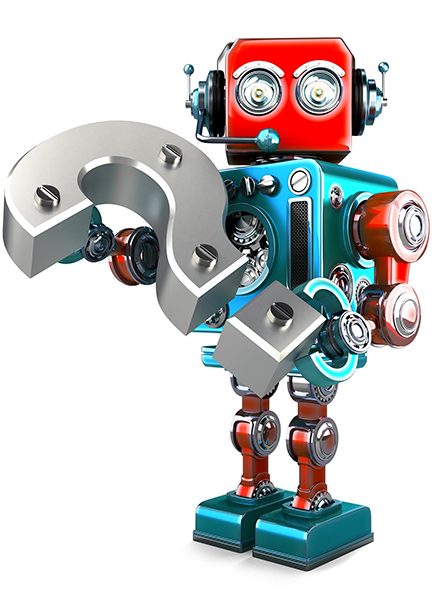Freequently Asked Questions
Please click on the links below to view our responses to the frequently asked questions.
Answer: In order to start using Robo SMS, you have to register and setup your account. Creating your account is very easy and intuitive. Once the account is created and a device is connected, you will receive 100 credits, courtesy of Robo SMS for testing. Simply import your contact list, create your campaign and start sending messages. For best results, visit our Blog and get the tips on how to create a great campaign.
Blog link: How to create a great sms campaign
Blog link: How to create a great sms campaign
Answer: After you create your Robo SMS account, you will have to download our Robo SMS app from Google Play to your Android phone. Our system will connect to your device and will send the text messages through your phone. The sms is free if you have unlimited subscription to your operator.
Answer: Robo SMS is a prepaid service. You can purchase credit online via Credit Card and Paypal. You will receive an electronic invoice. Should you prefer a custom offer, feel free to contact us by email.
Answer: Robo SMS is free of contract, there is no monthly fee or any other setup fees. You purchase credit and use your packages whenever you need. The credits do not expire. For each SMS you send, you will be charged one credit plus your operator's cost of sending an SMS, depending on your subscription.
Answer: Yes. Preferably Wi-Fi, but you need to be connected to the internet for Robo SMS to do it’s job.
Answer: Any type of Android smartphone. Make sure your phone is charging while using Robo SMS.
Answer: For optimal functionality, we recommend adding the Robo-SMS application to "Unmonitored apps" in the battery settings, and while the SMS campaign is being sent, the application must be open. Also, during the campaigns, the phone must be connected to the charger.
Answer: If you are using a DUAL SIM phone, Robo SMS app will send your SMS campaign using the default SIM selected in your phone settings. The app cannot use both SIM cards at the same time. First you have to settup the default SMS sender SIM, if you choose "Always ask me" the plugin cannot send the SMS.
Answer: There is no minimum quota for the texts you send. However, there is a maximum limit of text messages sent per month, set by your service provider. Robo SMS allows you to connect multiple devices to our platform, so you can increase the number of text messages you send. For instance, you can send up to 4000 sms/month/device. Should you use 3 devices, you will be able to send 12.000 sms/month, using only one Robo SMS account.
Answer: If you need to use Robo SMS from multiple devices, all you have to do is open your Robo SMS app, and look for DEVICES icon. There you will be able to add your other devices.
Answer: Sending the SMS depends on the length of your text and on how many devices you use. Robo SMS very fast, sending one text message every 3 seconds. If you are using 3 devices, Robo SMS will send 3 text messages to every 3 seconds.
Answer: Yes, you can schedule your sms campaign. Feel free to read our blog and get great tips about creating your SMS campaigns.
Answer: Yes, they can. You will be able to connect to your client using a chat section, where you can send and receive SMS messages from a specific contact. You will not pay for the sms your client is sending.