Programmers Zone
Robo SMS API allows you to connect your internal software or CRM to our SMS gateway, sending SMS messages just like you would on our platform, but at just a click of of button in your own system.
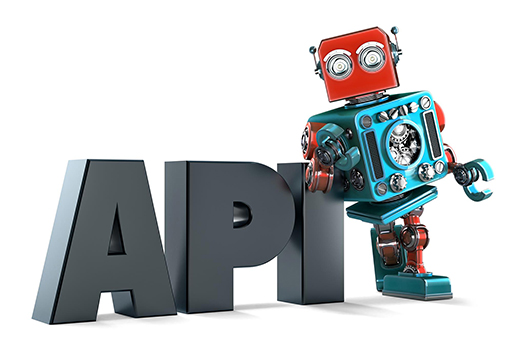
Introduction
Our API interface is used to integrate ROBO-SMS's distribution service capabilities with client’s personal projects.
The API is designed for developers and is accompanied with a detailed documentation.
Authorization
Personal authentication token
This token will be used to authenticate for every api request you will make. To authenticate it is mandatory to use your token in every request header as in the example:
{
Authorization: Basic ExampleTokenx0x0x0x0x0x0x0x0x0x0,
}Send message
To send a message you have to make a POST request to this api url: robo-sms.com/api/sms/ with content-type application/json.
Example:
POST https://robo-sms.com/api/sms/
Content-Type: application/json
Authorization: Basic ExampleTokenx0x0x0x0x0x0x0x0x0x0
{
"content": "Message content",
"to": "+40740123XXX",
"country_code": "RO",
"device_id": "optional device id"
}Parameters description
"content"
String, mandatory
Represents the message content of the SMS, 1 credit will be deducted for 480 characters. Credits will be deducted only for correct formatted phone numbers.
"to"
String, mandatory
Represents the phone number of the recipient.
The number must be in international format E.164 (Ex. using country_code: 0740123456; Ex. without using country_code: +40740123456)
"country_code"
String, optional
Represent the phone number prefix. Phone numbers will be formatted accordingly. For example: 'to': '0723555666', 'country_code': 'RO' will result '+40723555666', otherwise phone number prefix will be mandatory.
"device_id"
String, optional
Response
Response received after request.
Example of success response:
|
Everything is working as expected. |
Example of error response:
|
This error is received when "to" and/or "content" fields are missing. |
|
This error is received when json body is empty. |
|
This error is received when provided data doesn't have the correct content type. |
|
This error is received upon posting with an incorrect token. |
|
This error is received when your contacts number counted from "to" is bigger than your credits number. |
|
This error is received if the phone number provided is not valid, meaning the phone number misses the phone number prefix and country_code is not provided or the number isn't valid for the specified country_code. |
|
This error is received when your sms number calculated is bigger than your remaining sms that could be sent from your devices. 1 SMS represents 480 characters or there isn't any device that can be used. |